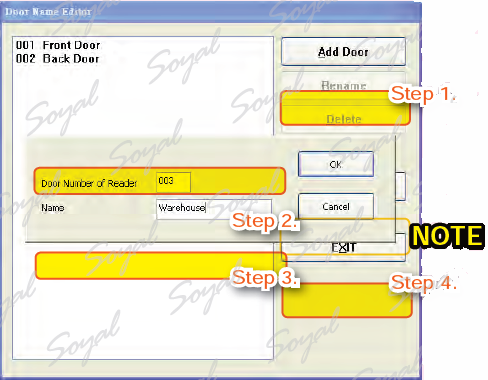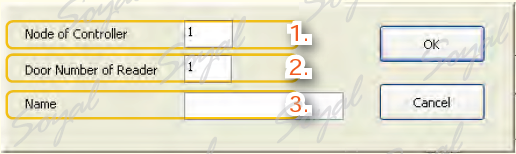Setting the access controller corresponding to the door, place or area.
There are two ways to open the 701E Parameter window: 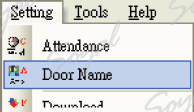 and
and![]()
Step 1.Press “Add Door” button.
Step 2. Door Number of Reader: input access controller door number.
Step 3. Name: input the access controller corresponding to the door name (door number 001: front door, door number 002: back door, door number 003: warehouse.
Step 4. Press EXIT to quit (press “Rename” to modify data).
Note
Save As: Save settings for future use. In “Door Name Editor” window, small architecture just input the door number and door name to add door data. In “System Parameters Setting” window and select “Enalbe Huge-Door-Group Mode” will become huge architecture, in “Door Name Editor” window” you must input 1. Node of Controller 2.Door Number of Reader 3. Name as shown below.
1.Node of Controller:
1. H series access controller (AR-721H) connect under the Multi-Door Networking Controller(AR-716E): AR-716E’s node ID.
2. E series access controller (AR-829E): access controller node ID.
3. H series access controller (AR-721H) connect with PC directly: access controller door number H.
2.Door Number of Reader:
1. H series access controller (AR-721H) connect under the Multi-Door Networking Controller(AR-716E): access controller door number L.
2. E series access controller (AR-829E): access controller door number.
3. H series access controller (AR-721H) connect with PC directly: access controller door number L.
3.Name: the name of door number.
| ย้อนกลับ | กลับสู่เมนูหลัก | ถัดไป |