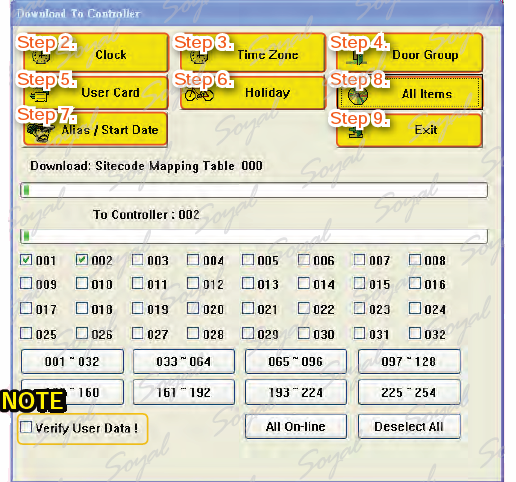In the 701 handle all of the settings should be downloaded to the controller to simultaneously control.
There are two ways to open the ”Download To Controller” window:![]() and
and![]()
Step 1. Check which access controller node ID data will be downloaded.
Step 2. Clock: press “Clock ” button to download clock data and to synchronize the PC and controller, both sides of the time synchronization ,control and management of the data will correctly (refer to ![]() ).
).
Step 3. Time Zone: press “Time Zone” button to download time zone data (refer to![]() ).
).
Step 4. Door Group: press “Door Group” button to download door group data (refer to![]() ).
).
Step 5. User Card: press “User Card” button to download user data (refer to ![]() ).
).
Step 6. Holiday: press “Holiday” button to download holiday data (refer to ![]() ).
).
Step 7. Alias/Start Date: press “Alias/Start Date” button to download alias and start date data
(refer to ![]() ).
).
Step 8. All Items: press “All Items” button to download all setting data.
Step 9. Press Exit to quit.
Note
If you select “Verify User Data” when download data completed will download data again. ※ Before download data, please confirm connunication or access controller node ID is correctly.
※ Must download “Clock”, PC and access controller of the time synchronization, control and management of the data will correctly.
| ย้อนกลับ | กลับสู่เมนูหลัก | ถัดไป |