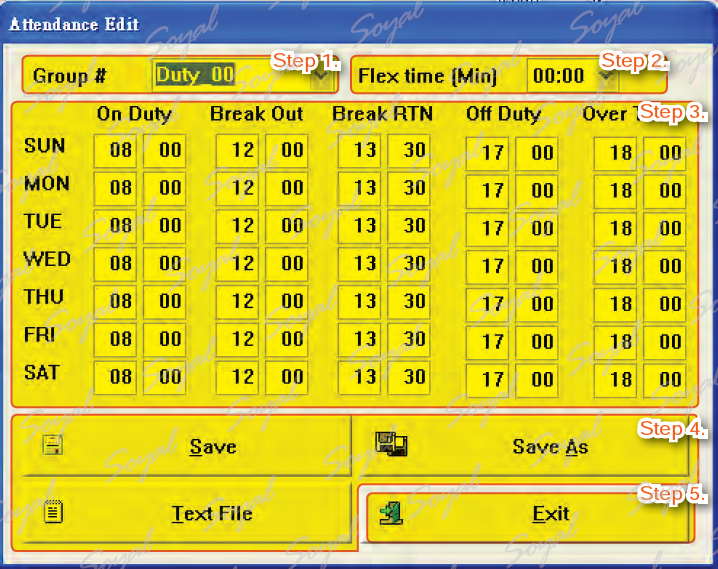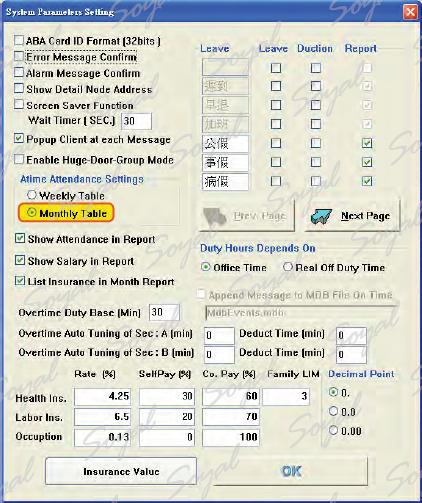If you need to generate attendance reports you need to set schedules. There are 00-63 schedule for editing
There are two ways to open the ”Attendance Edit” window: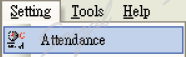 and
and![]()
Step 1. Selection attendance group that must be set for the attendance report.
Step 2. Selection flex time.
Step 3. Input time for the attendance report
Step 4. Press Save button to save all settings or Save set to *.txt file.
Step 5. Press EXIT button to quit.
Note
Break O and Break R: Computer will automatically deduct the two periods. ※ If overtime is 00:00 the overtime starting time of with the working hours same, overtime hours should be set later to avoid affecting calculation of salaries.
If you want to set schedules base on month please refer to the following description.
The way to open the ”System Parameters Setting” window: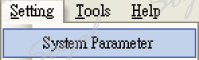
There are two ways to open the ”Attendance Edit” window: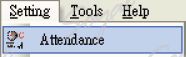 and
and![]()
Note
Using “Copy to Buffer” button and “Paste from Buffer” button to set schedules to Improve efficiency.
| ย้อนกลับ | กลับสู่เมนูหลัก | ถัดไป |