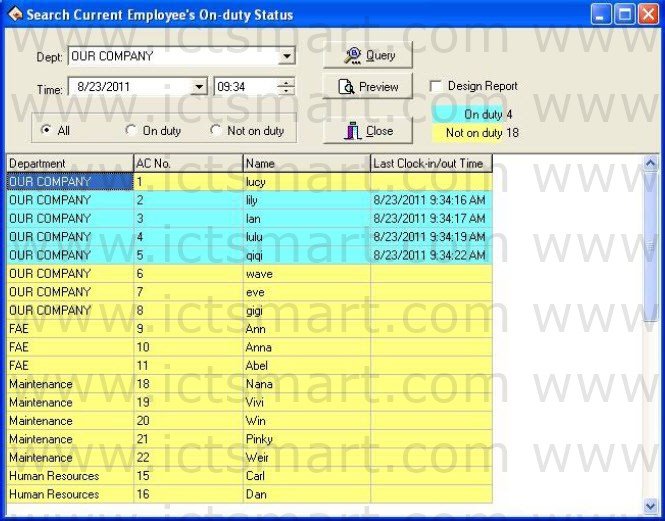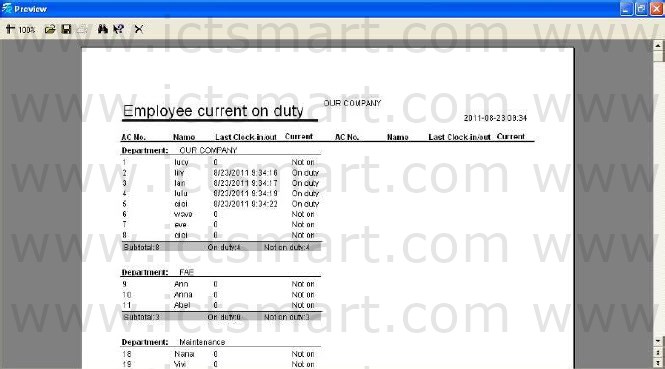Click Current Employee’s OnDuty Status subitem, under Search/Print menu. The following window wills popup:
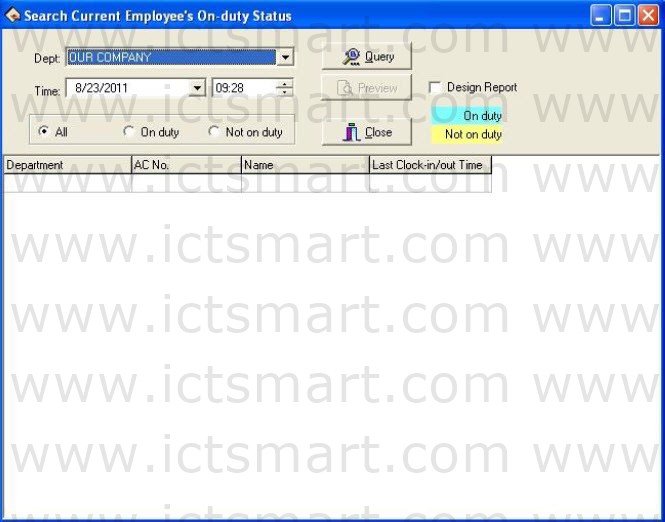
After select Department and Time, click “Query” button, check the result, show as below:
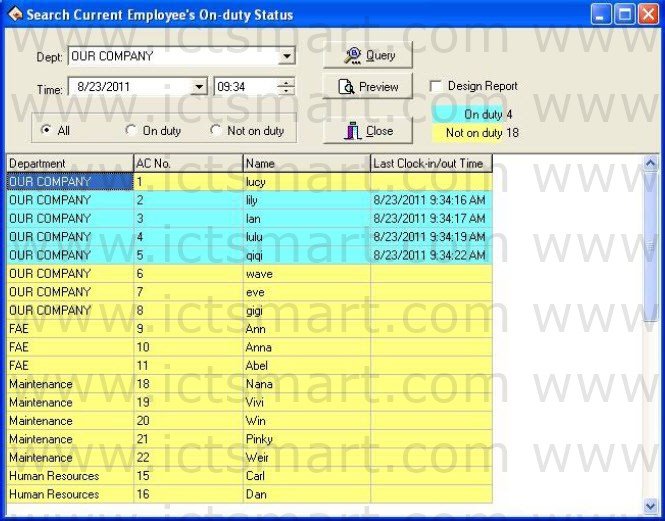
Click “Preview” button, preview the style of report, show as below:
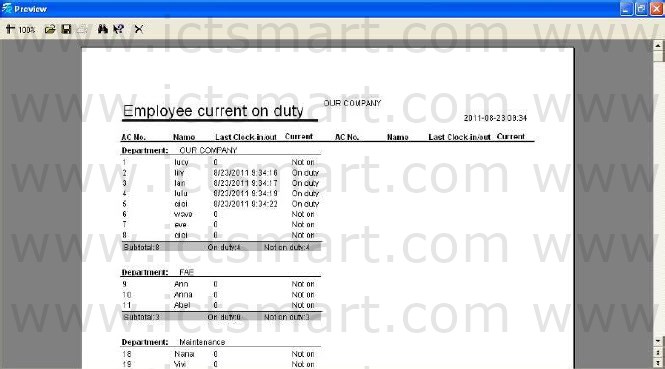
Preview the report, on this window, user can print and save file, etc. Click print button “  “ on the leftward of the top tool bar, can print report.
“ on the leftward of the top tool bar, can print report.
Copyright © 2014 · All Rights Reserved · ICT Smart Co., Ltd.
No part of this website or any of its contents may be reproduced, copied, modified or adapted, without the prior written consent of the author, unless otherwise indicated for stand-alone materials. You may share this website by any of the following means: 1. Using any of the share icons at the bottom of each page (Google Mail, Blogger, Twitter, Facebook, Google+); 2. Providing a back-link or the URL of the content you wish to disseminate; and 3. You may quote extracts from the website with attribution to www.ictsmart.com
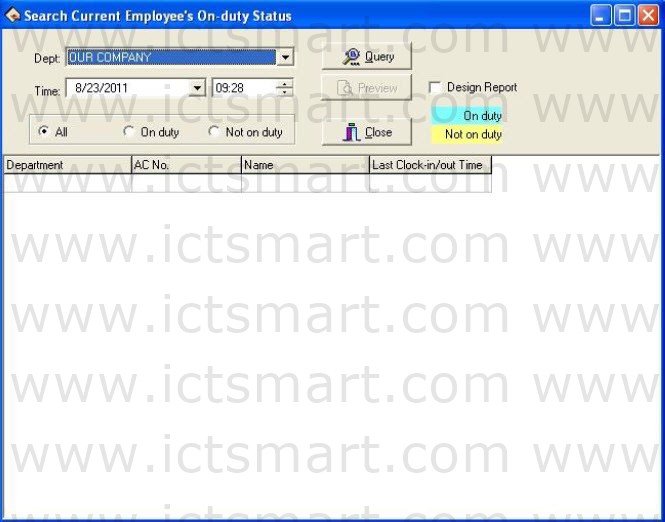
![]() “ on the leftward of the top tool bar, can print report.
“ on the leftward of the top tool bar, can print report.