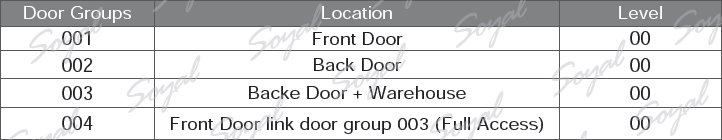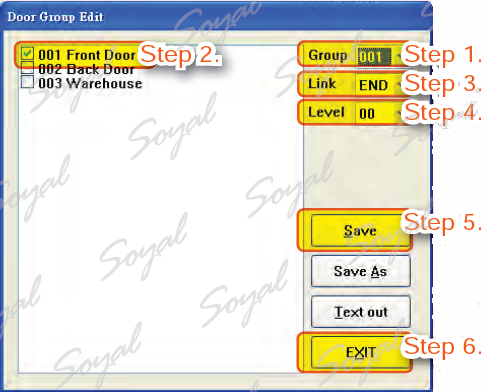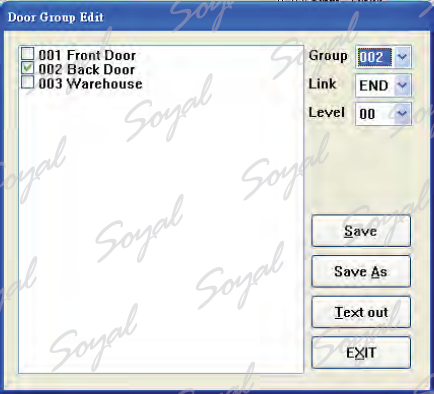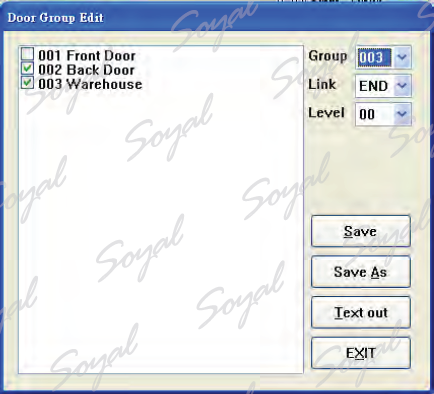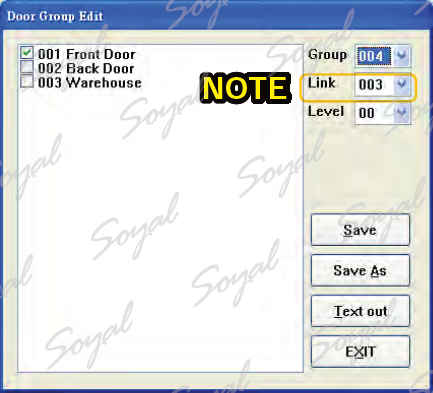How to control the door access authority? You can set door groups to manage and control user access. For example, Door groups for Accounting dep. only for accounting department, door groups for RD dep. only for RD department. A total of 225 groups doorgroup can be set.
For example:
There are two ways to open the ”Door Group Edit” window: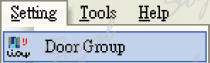 and
and ![]()
Step 1. Group: 1-255 set of door groups for selection. For example: 001.
Step 2. Selection door number and door name to be door group. Selection 001 that is mean group 001 can access front door.
Step 3. Link: each door group can be with another door group linked. Door group and the door group between the is not the link , link fields must select END.
Step 4. Level: 00-63 level for editing. Level include time zone level, door groups level and user level. Various levels between the comparison will determine the user’s permission. 63 is the highest authority.
Step 5. Press Save button to save all settings.
Step 6. Press EXIT button to quit.
Note
Each door group can bewith another door grouplinked and to increase access door groups. For example : group 004’s door groups for access is Front Door,Backe Door and Warehouse.
| ย้อนกลับ | กลับสู่เมนูหลัก | ถัดไป |