6.7.2 Holiday setting
 Special access control time may be needed during holidays. It is different to modify everybody’s access control time. So a holiday access control time can be set, which is applicable for all employees.
Special access control time may be needed during holidays. It is different to modify everybody’s access control time. So a holiday access control time can be set, which is applicable for all employees.
1. Add holiday:
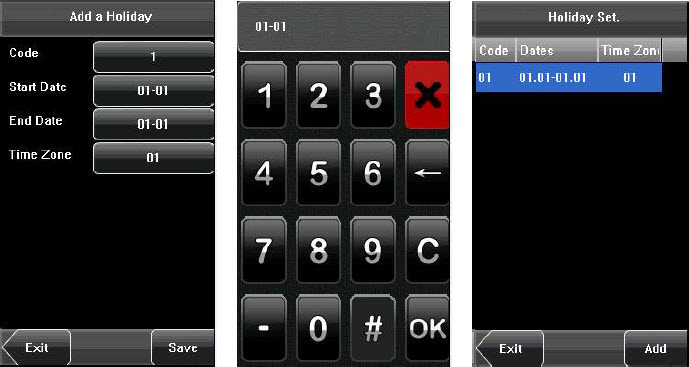 (1) Enter holiday add interface, press the key to edit the items.
(1) Enter holiday add interface, press the key to edit the items.
(2) Press the touch screen number key to set the value, after setting, press [OK] to save, and press [X] for exit and return to the previous interface.
(3) Press [Save] to save the current information and return to the previous interface; press [Exit] directly to return to the previous interface without saving the current information.
2. Edit holiday
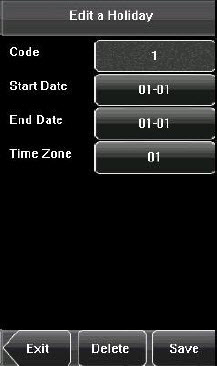 Select the holiday to be edited and enter the edit interface. The edit operation is similar to add holiday. After editing, press [Save] to save and return to the previous interface.
Select the holiday to be edited and enter the edit interface. The edit operation is similar to add holiday. After editing, press [Save] to save and return to the previous interface.
![]() Notice: If holiday access control time is set, user’s open door time zone during holiday is subject to the time zone here.
Notice: If holiday access control time is set, user’s open door time zone during holiday is subject to the time zone here.
3. Delete holiday
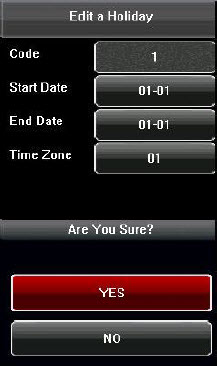 Select the holiday to be deleted. Press [Delete] to popup the confirm interface as follows. Select [Yes] to delete this holiday, otherwise select [No] to cancel the operation.
Select the holiday to be deleted. Press [Delete] to popup the confirm interface as follows. Select [Yes] to delete this holiday, otherwise select [No] to cancel the operation.
| ย้อนกลับ | กลับสู่เมนูหลัก | ถัดไป |