3.7 Modifying User Rights
![]() Note: There are two types of rights respectively granted to two types of users: the ordinary users and administrators. Ordinary users are only granted the rights of face, fingerprint, or password verification, while administrators are granted the access to the main menu for various operations apart from having all the privileges granted to ordinary users.
Note: There are two types of rights respectively granted to two types of users: the ordinary users and administrators. Ordinary users are only granted the rights of face, fingerprint, or password verification, while administrators are granted the access to the main menu for various operations apart from having all the privileges granted to ordinary users.
1. On the [Add User] interface, press [Role: User] to change the user to an administrator.
2. After the modification is done, the interface is as shown below. Press [Save] to save the current information and return to the previous interface; press [Exit] to return to the previous interface without saving the current information.
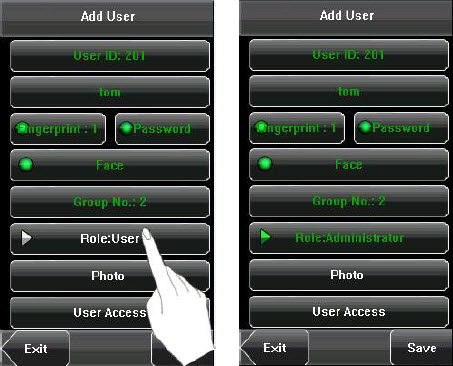
| ย้อนกลับ | กลับสู่เมนูหลัก | ถัดไป |