In the password verification mode, the device compares the password entered with that in relation to the user ID.
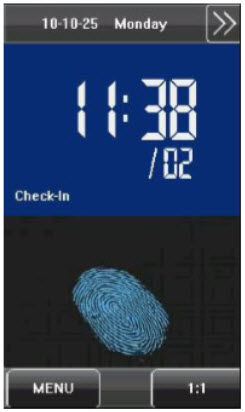
1. Press [1:1] on the screen or [1:1] button to enter the password verification mode.
2. Enter the user ID and then press the “Key” icon to enter the password verification mode. If the prompt “Unregistered user!” is displayed, the user ID does not exist.
3. Enter the password and press the “OK” icon to start the password comparison.
4. If the verification is successful, the device will prompt “Verified”, otherwise the device will prompt “Verify fail” and return to password input interface.
| ย้อนกลับ | กลับสู่เมนูหลัก | ถัดไป |
