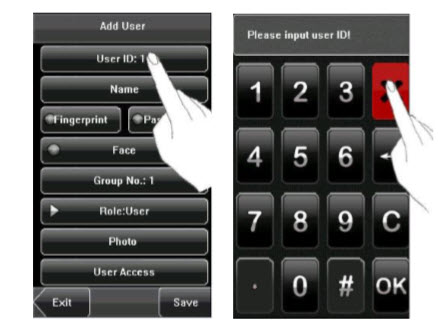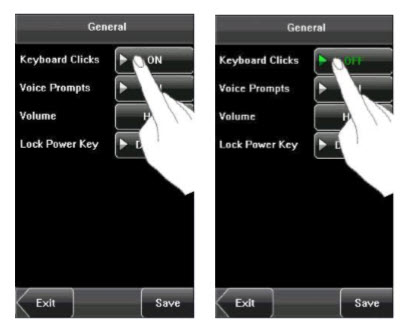1. Enter numbers: Press the [User ID] key. The system will automatically display the number input interface. After entering the user ID, press [OK] to save or press [X] to cancel and return to the previous interface.
2. Enter Text: Press the [Name] key. The system will automatically display the text input interface. After entering the user name, press [X] to save and return to the previous interface.
3. Modify parameters: Press the default value of a parameter and the system will automatically switch to another value of this parameter.
| ย้อนกลับ | กลับสู่เมนูหลัก | ถัดไป |