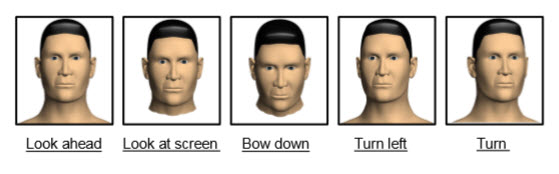During the enrollment, position your head such way that your face appears in
the center of the device display window. The device will prompt you how to
move your head.
Follow the voice prompts by first gently turning your head left, then right.
Then your head gently down, then up, and so on. The slight variations of the
head angles will help the device to better recognize your face when you
attempt to verify.
The enrollment face experssions as follows:
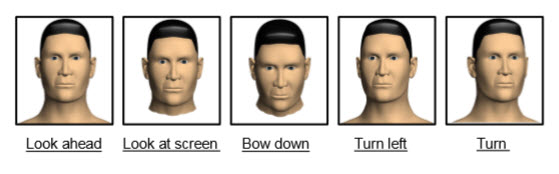
Copyright © 2014 · All Rights Reserved · ICT Smart Co., Ltd.
No part of this website or any of its contents may be reproduced, copied, modified or adapted, without the prior written consent of the author, unless otherwise indicated for stand-alone materials. You may share this website by any of the following means: 1. Using any of the share icons at the bottom of each page (Google Mail, Blogger, Twitter, Facebook, Google+); 2. Providing a back-link or the URL of the content you wish to disseminate; and 3. You may quote extracts from the website with attribution to www.ictsmart.com