Click ![]() to open 881EFV/829EV5 Parameter setting
to open 881EFV/829EV5 Parameter setting
Step 1. Setting AR-881EFV node ID is 001.
Step 2. Press “Read From Controller” to receive access controller data.
Step 3. Modify the access controller node ID.
Step 4. Door Relay: lock relay time is the amount of time that the lock will be operated.(range 001~600)
Step 5. Relay [WG]: lock relay time is the amount of time that the lock will be operated on WG.
Step 6. Open too: Lock Relay Time + Door Open Time.
Step 7. too: Lock Relay Time + Door Open Time operated on WG.
Step 8. Alarm Time: alarm relay time alarm continuous transmitter time.(range 001~255)
Step 9. Arming: the time between arming mode preapred and arming mode actived,it is buffer time.
Step 10.Alarm Delay: abnormality occurs and alarm delay time expires, the alarm will be issued.
Step 11.Edit Pwd: the master code is used to access all the programming features (6-igits).
Step 12.Arming Pwd:if the controller is in arming mode , they can always detect whether there are anomalies and alerts. There are two ways to set arming mode: 1. Enter program mode 2. Input arming PWD.Master Controller of Network: if there are many networking access controllers, you must set one controller as Master Node.
Step 13. Door Nr. : The number corresponds to location to help user identify access record and area.
Step 14.Door: the number corresponds to location to help user identify access record and area.
Step 15.Enable Force Alarm :The alarm will be activated when someone tries to open the
door abnormally.
Step 16.Enable Antipassback: when two readers are used to control Entrance/Exit, anti-pass back may be set.
Step 17.Enable Push to Exit: through RTE to open the door.
Step 18.Enable Auto Relock: When door colesd,lock will auto-lock.
Step 19.Close Stop Alarm: The activated alarm will be stopped when the door is closed.
Step 20. Share Door Relay: Only use one door.
Step 21.Enable Free Zone(63): 701Clien zone63 for auto open time (refer to ![]() ).
).
Step 22.Free Zone Open lmm. : Enable Free Zone to open door.
Step 23.Ena. Disarm Zone(62): The Disarm Zone’s activated alarm will be stopped.
Step 24.Is Duty Reader: integration of the access record of access controller’s memory
for the attendance report.
Step 25.Skip PIN Check: AR-881E does not have keyboard ,when you log in can skip enter PIN code.
Step 26.Door open for any Tag: The same frequency, any card can open the door.
Step 27.Reset Antipass (TZ61): zone 61 be used in reset when the user violations and
emergencies, reset function of anti-pass back.
Step 28.Alarming if Expiried: When the user-card is overdue,alarming will working.
Step 29.WG Output Mode: Setting AR-881E become output mode to connect other controller.
Step 30.Auto Open Zone: setting relay output for open the door, specify the weekday. General be used in office and auto managemet.
Step 31.Time Schedule Alarm: there is a time-scheduled output . Setting relay output, specify the weekday, time. General be used in office and auto management.
Step 32.RS-485 Port: select external equipment.
Step 33.Biometric Module Type: select external equipment.
Step 34.Write Fingerprint / Vein: download fingerprint data to access controller (select user adderss to be download).
Step 35.Delete Fingerprint / Vein: delete AR-821EF/V’s fingerprint or finger vein data (select user adderss to be deleted).
Step 36.Read Fingerprint / Vein from controller: saving fingerprint or finger vein data from access controller to the computer (select user adderss to be uploaded).
Step 37.Write: Write all settings to access controller.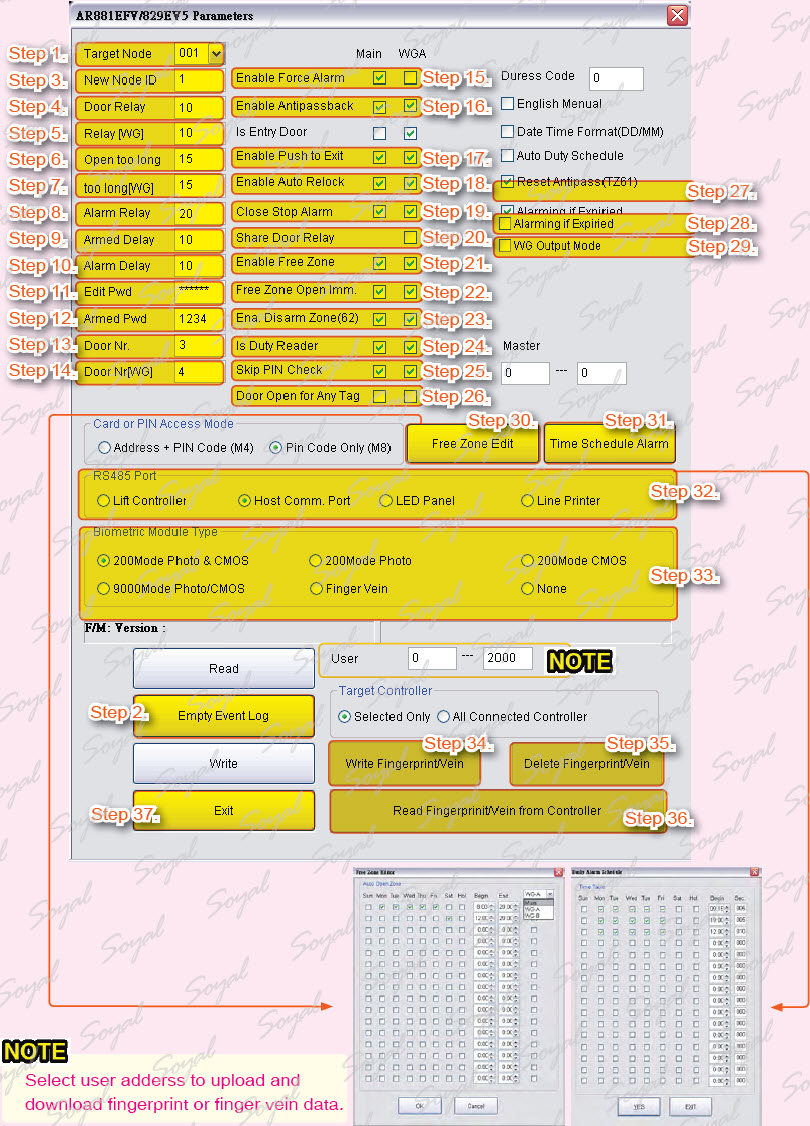
| ย้อนกลับ | กลับสู่เมนูหลัก | ถัดไป |