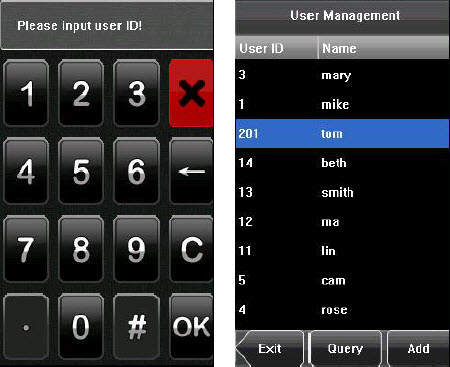4.3 Query a User
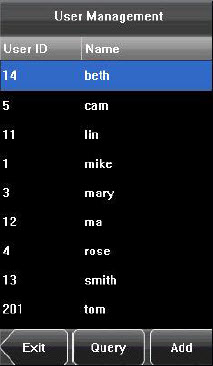 To facilitate administrators to locate a user quickly from a large number of enrolled users, the device enables to query by “User ID”.
To facilitate administrators to locate a user quickly from a large number of enrolled users, the device enables to query by “User ID”.
User ID Query:
1. Press [Query] on the [User Management] interface to display the User ID query interface.
2. Enter the user ID on the displayed interface, and click [OK] to locate the cursor on the desired user.
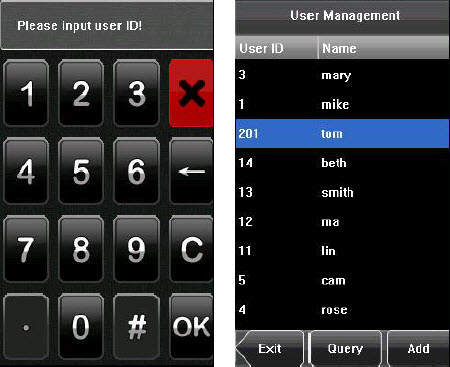
Copyright © 2014 · All Rights Reserved · ICT Smart Co., Ltd.
No part of this website or any of its contents may be reproduced, copied, modified or adapted, without the prior written consent of the author, unless otherwise indicated for stand-alone materials. You may share this website by any of the following means: 1. Using any of the share icons at the bottom of each page (Google Mail, Blogger, Twitter, Facebook, Google+); 2. Providing a back-link or the URL of the content you wish to disseminate; and 3. You may quote extracts from the website with attribution to www.ictsmart.com
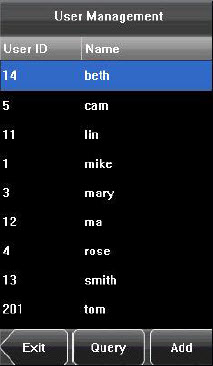 To facilitate administrators to locate a user quickly from a large number of enrolled users, the device enables to query by “User ID”.
To facilitate administrators to locate a user quickly from a large number of enrolled users, the device enables to query by “User ID”.