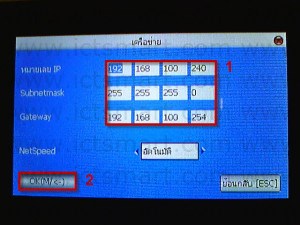การกำหนด IP ของตัวเครื่องบันทึเวลา เพื่อให้สามารถเชื่อมต่อกับโปรแกรม Time Attendance ได้ โดยผ่านระบบ
 |
 |
| 1.กดปุ่ม M/OK เพื่อเข้าสู่เมนู เลือก “การสื่อสาร”(COMM) |
2.เลือกที่ “เครือข่าย” (Network) |
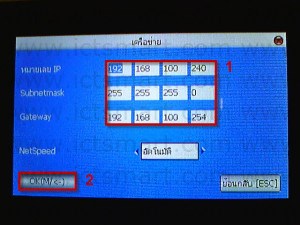 |
 |
| 3.กำหนดหมายเลข IP Address แล้วเลือก “OK” |
4.ระบบจะแสดงผลการตั้งค่า เลือก”ตกลง” |
Copyright © 2014 · All Rights Reserved · ICT Smart Co., Ltd.
No part of this website or any of its contents may be reproduced, copied, modified or adapted, without the prior written consent of the author, unless otherwise indicated for stand-alone materials. You may share this website by any of the following means: 1. Using any of the share icons at the bottom of each page (Google Mail, Blogger, Twitter, Facebook, Google+); 2. Providing a back-link or the URL of the content you wish to disseminate; and 3. You may quote extracts from the website with attribution to www.ictsmart.com