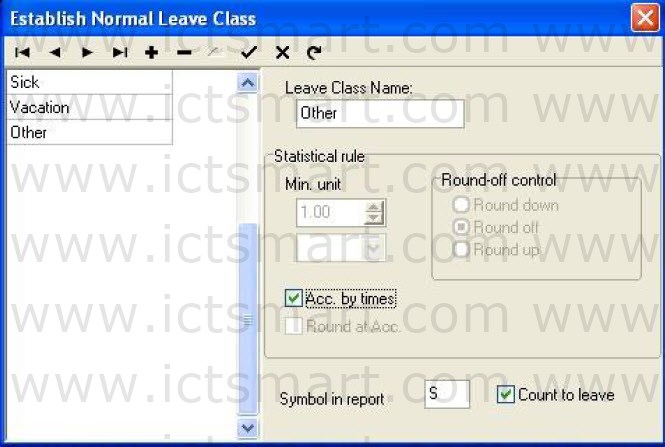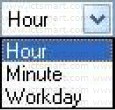It is possible that when employee encounters the serious problem and needs to ask for leave, cause the different reason, asking for leave can be automatic statistic in the system. This system provides with the leave kind of maintenance function, click “Leaving Class” in downdrag menu, following window pop up.
The system provides three kinds of ordinary default leave: Sick, Vacation, Other, they can be deleted and edited. Click “![]() “button to add the new common kind of leave.
“button to add the new common kind of leave.
Add: Click “![]() “button to add the new common kind. In the right side module may define Leave Class Name, Statistical rule, and performance way of this leaves in the report and whether counts for asking for leave. After filling this blank, click “
“button to add the new common kind. In the right side module may define Leave Class Name, Statistical rule, and performance way of this leaves in the report and whether counts for asking for leave. After filling this blank, click “![]() ” button to save, or click button to abandon current operation. While this process, the information which needs to add as follows:
” button to save, or click button to abandon current operation. While this process, the information which needs to add as follows:
Leave Class Name:A name which takes for this kind of leave.
Statistical rule: The certain rule in the Time Attendance report for counting the leave.
The kind of leave statistics rule: Minunit, Round off control, Acc. By times, Round at Acc.
The minunit is the smallest unit of measurement for leave. The common unit is Workday, Hour, Minute; there are several kinds of units of measurement in the working day. Shown as following figure.
The Roundoff control refers to if the hour of the leaves is not integer in the attendance report while we calculate Time Attendance record , in order to get convenience in the computation of the Time Attendance statistics, provides with one computing mode. Round up, round off, Round down.
Acc. by times refers to this leaves statistics way in the Time Attendance report: The employee asks for leave in a period of time by the number of times which asking for leave takes the computing mode. If chooses this option, then the computation of the Time Attendance calculation does not comply with minunit and the round control in the statistical rule. Shown as following figure
Round at Acc is to accumulate all time of this project and converts it into the corresponding statistical unit, then depending on the smallest unit to setup the method for rounding off.
Symbol in report is the symbolic representation way of this leaves appears in the report while print report.
Count to leave refers whether set this leaves for asks for leave. Attention, if put tick in this option, then the date of asking for leave which is newly added will statistic as the asking for leave in the this leave computation of Time Attendance report.
Deletion: Be allowed to delete a leaves. Selects a leave name which needs to be deleted, click button to delete it.
Edit: Edit leaves. Select the leave name which needs to edit, click “![]() ” button; modify the leave in the right side frame.
” button; modify the leave in the right side frame.
| ย้อนกลับ | กลับสู่เมนูหลัก | ถัดไป |