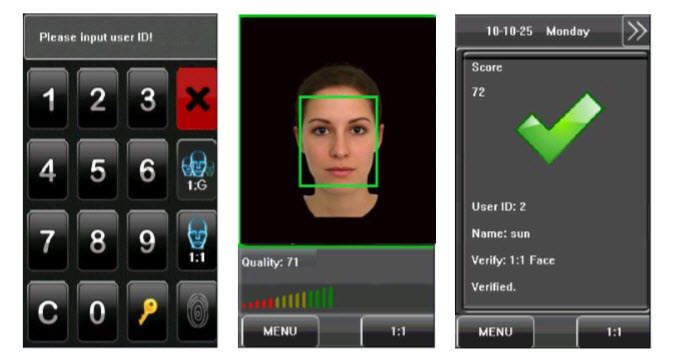1:1 face verification
In the 1:1 face verification mode, the device compares current face collected through the camera with that in relation to the user ID entered through the keyboard. Adopt this mode only when it is difficult to recognize the face.

1. Press [1:1] on the screen or [1:1] button to enter the 1:1 recognition mode.
2. Enter user ID and then press the “1:1 Face” icon to enter 1:1 face recognition mode. If the prompt “Unregistered user!” is displayed, the user ID does not exist.
3. Compare the face in a proper way. For details, see 1.1 Standing Position, Posture and Face Expression.
4. If the verification is successful, the device will prompt “Verified”. The system will return to the main interface if the verification is not passed within 20 seconds.
| ย้อนกลับ | กลับสู่เมนูหลัก | ถัดไป |